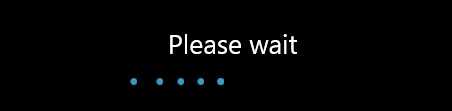
Windows 8 has moved forward by so many steps since the Consumer Preview. We’ve got so many more things. Some official, and some unofficial (If you know what I mean). So, let’s get straight to the official news first!
Windows 8 Announcement
Microsoft has officially announced the SKUs or editions that Windows 8 will come in. It’ll be available for x86, x64, and of course ARM PCs. For PCs with x86 or x64 processors, Microsoft’s gonna’ ship 2 editions of Windows 8, namely, ‘Windows 8’ and ‘Windows 8 Pro’. Yes, the first one’s just Windows 8, and the second is Windows 8 ‘Pro’. And that’s ‘ultimate’ (Pun intended) However, China, and a number of other small emerging markets, will receive a single language version of Windows 8, and that’s the ‘Windows 8 for China’ thing we showed in this post.
Windows 8 will contain most of the features that were previously available only for the Ultimate edition. Some others are offered by Windows 8 Pro. Windows 8 Pro will support a new ‘Media Pack’ which will be cheaply available and will add certain codecs, along with Windows Media Center. It is the same ‘Windows 8 Pro Pack’ that we talked about and showed here.
For ARM processor PCs, a new flavor will be available, which is called Windows RT. Note that Windows 8 is not Windows RT! It’s based on Windows 8 but is a completely different product. It’s lightweight and is available only pre-installed by OEMs, like Nokia. It’s likely to be merged with Windows Embedded Standard 8, but this is still not confirmed. Here is a comparison of the features available in the different editions (but it doesn’t mean that it contains only these features, many more are there). A cross means, Yes, that id there.
| Feature name | Windows 8 | Windows 8 Pro | Windows RT |
| Upgrades from Windows 7 Starter, Home Basic, Home Premium | x | x | |
| Upgrades from Windows 7 Professional, Ultimate | x | ||
| Start screen, Semantic Zoom, Live Tiles | x | x | x |
| Windows Store | x | x | x |
| Apps (Mail, Calendar, People, Messaging, Photos, SkyDrive, Reader, Music, Video) | x | x | x |
| Microsoft Office (Word, Excel, PowerPoint, OneNote) | x | ||
| Internet Explorer 10 | x | x | x |
| Device encryption | x | ||
| Connected standby | x | x | x |
| Microsoft account | x | x | x |
| Desktop | x | x | x |
| Installation of x86/64 and desktop software | x | x | |
| Updated Windows Explorer | x | x | x |
| Windows Defender | x | x | x |
| SmartScreen | x | x | x |
| Windows Update | x | x | x |
| Enhanced Task Manager | x | x | x |
| Switch languages on the fly (Language Packs) | x | x | x |
| Better multiple monitor support | x | x | x |
| Storage Spaces | x | x | |
| Windows Media Player | x | x | |
| Exchange ActiveSync | x | x | x |
| File history | x | x | x |
| ISO / VHD mount | x | x | x |
| Mobile broadband features | x | x | x |
| Picture password | x | x | x |
| Play To | x | x | x |
| Remote Desktop (client) | x | x | x |
| Reset and refresh your PC | x | x | x |
| Snap | x | x | x |
| Touch and Thumb keyboard | x | x | x |
| Trusted boot | x | x | x |
| VPN client | x | x | x |
| BitLocker and BitLocker To Go | x | ||
| Boot from VHD | x | ||
| Client Hyper-V | x | ||
| Domain Join | x | ||
| Encrypting File System | x | ||
| Group Policy | x | ||
| Remote Desktop (host) | x |
An Enterprise edition specifically for businesses, will also come.
I hope it wasn’t too boring. Well, for me, official news is always boring, ‘coz I’ve heard it before! And I like to share it. Here’s some good stuff.
Windows 8 will be released on November 6, 2012! A friend, Nawzil, is being thanked for this valuable info. :) Co-incidentally, Halo 4 is also being released on that day! *hehe*
Another piece of official news is that Microsoft has decided to rename Windows Server 8 as Windows Server 2012.
As for your next Windows 8 public preview, that is the RC (Release Candidate), you’ll have the Windows 8 Release Preview. :D Isn’t that cool? Now, we’ve got a couple of screenshots to explain!
We’ll start with the latest noticeable change, that is in the ribbon, and the buttons. Here are the buttons from Windows 8 Release Preview Build 832x:
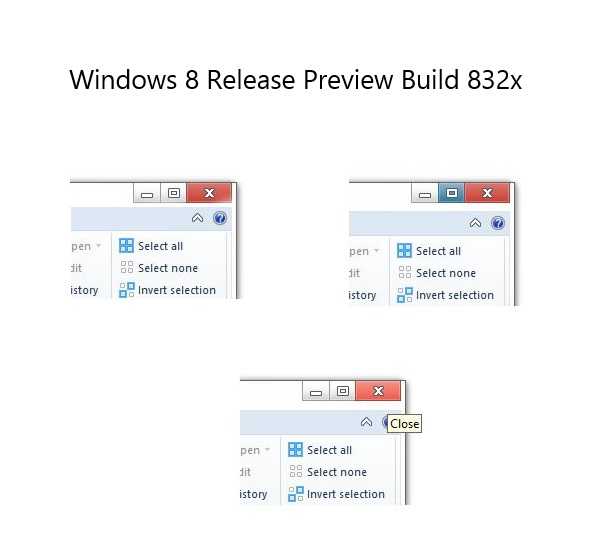
Then, we move on to another really good part of the new UI, and that is the uniformity of flat controls. See this comparison (Sorry for Chinese, our source is Chinese :P):
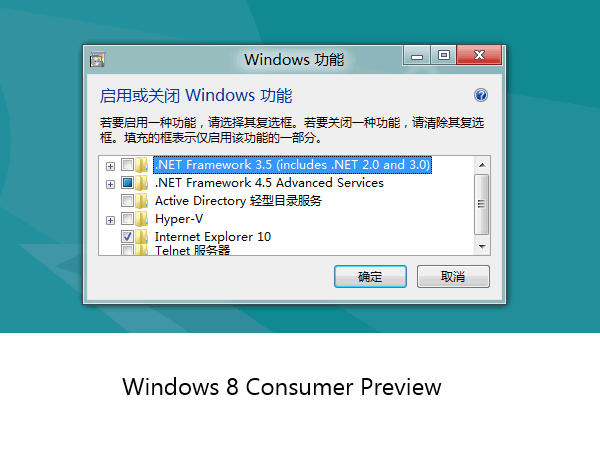
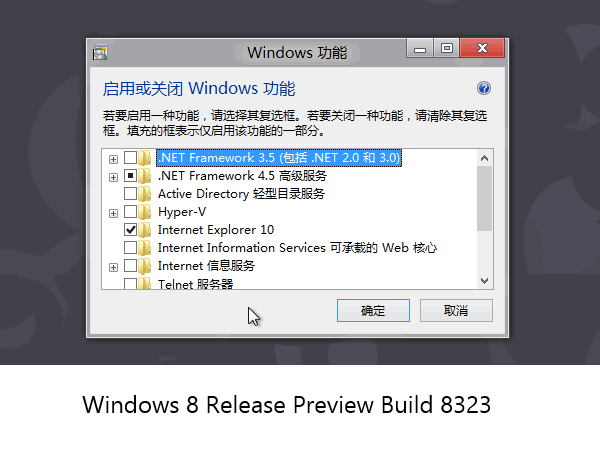
Like it? Love it? Share with us.. :)
Then we have the desktop from the Single Language edition we talked about above:
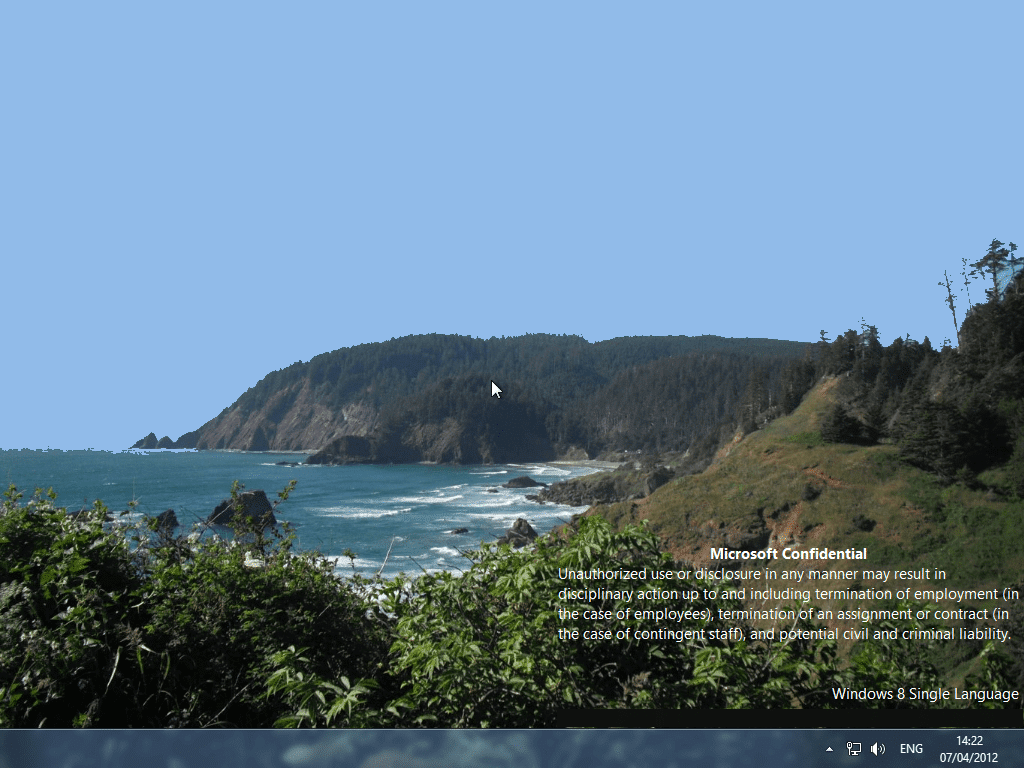
The Start Screen is like this by default:
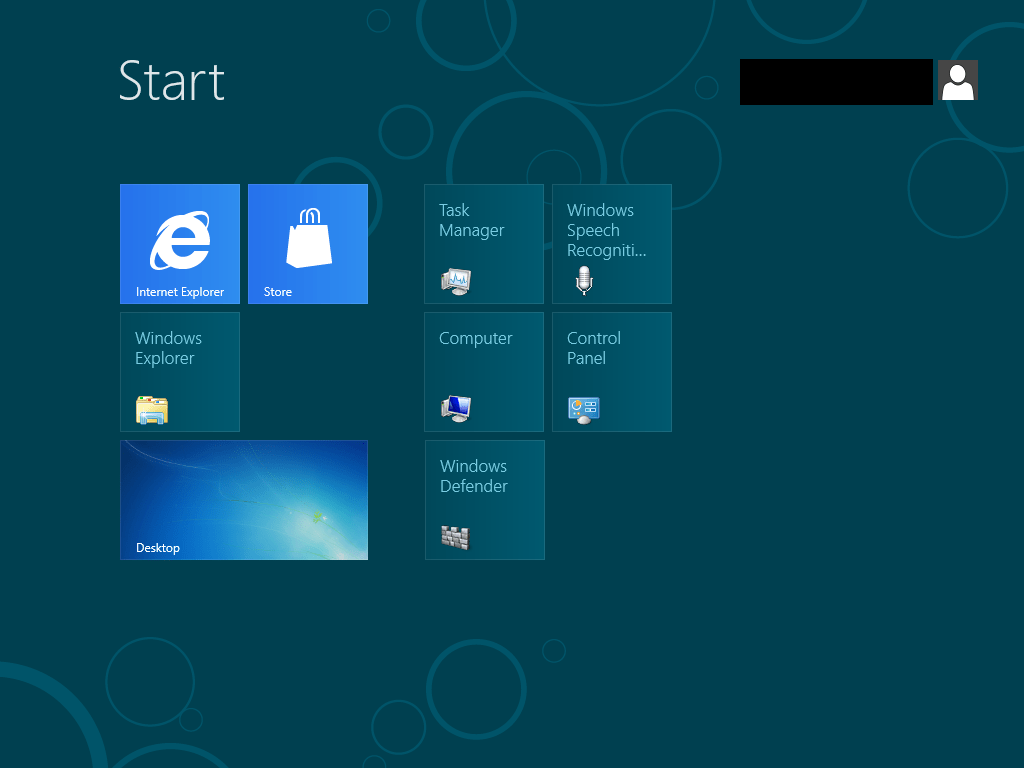
The All Apps page contains ‘Windows Anytime Upgrade’ as you can see here:
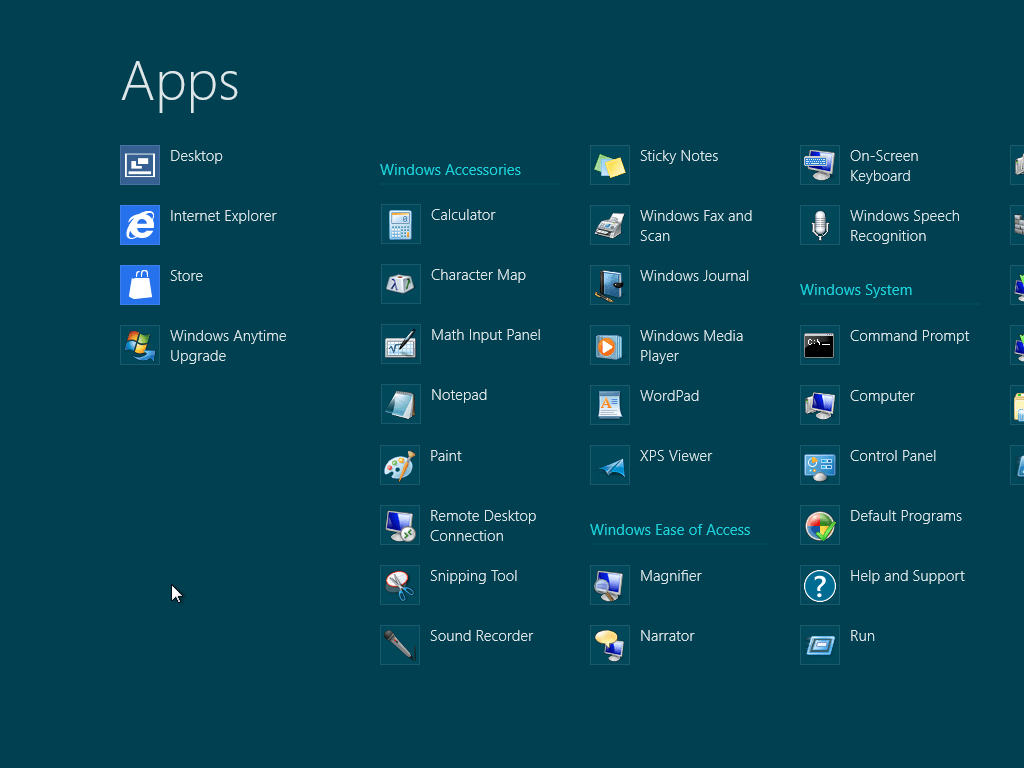
Also, according to our sources, the latest build from the WinMAIN lab is 8324. That’s all for today. Share your views below. :)
Have a nice day!
–Prayaas.
