There’s been a lot happening with Windows since I last wrote here. Julie Green, Windows Blue and every single hue. Okay, that was just done for the sake of rhyme
Anyway, coming to the main point, I’m very disappointed with the stupid posts hovering around the internet which are apparently spoiling Microsoft’s name. It’s all crap. I’ll start busting the windows 8 myths of yours, one by one.
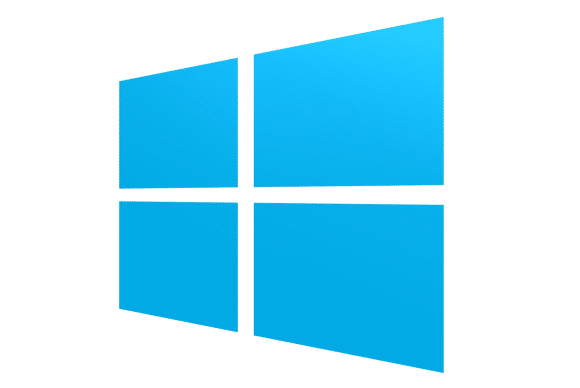
Windows 8 myths
Myth 1: Windows Blue “MIGHT” be free
No. Windows Blue WILL be free for all existing Windows 8 customers who have a genuine Windows license.
Myth 2: Windows Blue is the next Windows
Sorry to burst your bubble, but again no. Windows Blue is merely an update – a huge one, for Windows 8. When it will release, Microsoft will only sell Windows 8 with Windows Blue integrated under the name Windows 8.
Myth 3: Windows Blue is a Service Pack
No. It is clearly not. Believe it or not, Windows 8 already has had THREE service pack level updates released. Windows Blue will considerably change the look and feel of Windows. It is similar to what Windows Phone 7.8 is, for Windows Phone 7.0 users. There are no kernel changes, but there are quite some desirable changes to WinRT and the Windows SDK which I’ll be covering in the next few points.
Myth 4: Windows 8 apps won’t work on Windows Blue
Do I seriously have to type the ‘No’, again? Microsoft isn’t as big a dork as you think it is. ALL Windows 8 apps are forward compatible with Windows Blue since Windows Blue is an update to Windows 8. If you’re a developer, keep calm, and keep developing for Windows 8. All your code will be usable in Windows Blue too. You’ll only need to download 1 GB (which I’m sure you would), that is the new Windows 8 SDK, and open your EXISTING Windows Store App projects with it. All you need to do is to recompile your app and test it in the new environment.
Myth 5: Windows Blue apps won’t work on Windows 8
The sentence above doesn’t make sense. Here’s the math. Windows Blue = Windows 8. Windows Blue is simply an update to Windows 8 so if you have Windows Blue, you have Windows 8. And Windows Blue apps run on Windows Blue, which is actually Windows 8 with an update. => Windows Blue apps work on Windows 8. You won’t even have to do anything if your computer automatically installs new updates.
Myth 6: Microsoft will stop accepting apps for Windows 8 and will require only ‘Windows Blue specific’ apps
Again, a big No. As I said earlier, all you need to do is recompile the app, which means with 1 click and a few seconds, your existing Windows 8 app becomes a Windows Blue app.
Myth 7: Windows 8 users will be out of support
I don’t buy that shit – neither should you. Windows 8 users are supported till AT LEAST 2017, and until then, you’ll be getting these periodic major updates, many of them, for free. So you get VERY high support, higher than any Windows user has ever got. You’ll not regret buying a Windows 8 license in 2012. Mark my words.
Myth 8: Microsoft is shooing away developers
The hiccups are very common at the launch of a product, and Windows is no exception to it. Neither were iOS and Android. Your developer license should work perfectly. This was a permissions issue. You need to be an Administrator to get a Developer License. Also, your internet might not be functioning properly. If it was a real problem, 30,000 developers including me, wouldn’t be able to develop apps for this excellent platform. Also, most of the issues are now fixed. The complaints date back to the pre-RTM beta/RC period. The fix has been given ALREADY, as opposed to what that post has to say.
And if you’re using Windows illegally, of course, you can’t get a developer license.
Myth 9: Windows Blue will desktopify Windows 8
Stop dreaming. That’s NEVER going to happen. Not in an eternity.

Really liked the post, really well written Prayaas.
Thanks. ;)